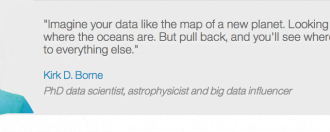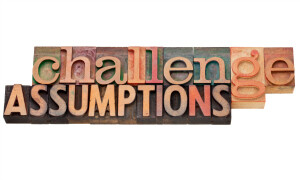The debate between in-house and outsourced IT is eternal, and we sit a little biased on the side of outsourced, being a Managed Services Provider. But from a logistics and cost perspective, outsourced almost always wins. We’ve written a lot of blogs arguing outsourced over in-house. If you’re holding onto your in-house staff because you’re afraid of change, because they hold your keys or because you feel bad making a switch, it’s time to delve a little further into the actual numbers surrounding in-house IT support. Let’s break down the unseen expenses that businesses have with in-house IT departments:
- The employment cost.
Hiring a team of in-house technicians is much more than just the salaries. It costs time and money to recruit, train, retrain and get their certifications. (Yes, you have to make sure your employees have all the most updated certifications and training in the latest technology so you don’t fall behind the curve.) You have to cover their payroll, their benefits, their 401k, perhaps a portion of the benefits of their family. You pay for their machine, their cell phone, mileage reimbursement to and from each remote location that they’re supporting. That doesn’t even begin to include the expensive ticketing system and management tools that you need to invest in to really provide an MSP quality of service for your employees. Those numbers can be staggering when broken out. Do yourself a favor- open up a spreadsheet and layout what those costs look line in comparison to your MSP proposal or check out this cost breakdown blog on internal IT departments. The numbers look a lot different, I promise. - The cost of downtime.
So, what did that spreadsheet really look like? Maybe you’re missing a few elements I mentioned. The ticketing system, the management tools, business continuity or disaster recovery solutions, security monitoring… So inherently there’s an additional cost of downtime for you, right? Most in-house IT departments can’t guarantee the 99.9% uptime (less than 8 hours of downtime per year) that an MSP can guarantee. So, how do you calculate that cost? According to a study from the Aberdeen Group, the cost of downtime for small businesses in 2013 was $8,581 per hour. That’s a pretty significant cost. This doesn’t include the potential business implications of losing data, failed backups or security breech, which only stands to increase that number. - The cost of ineffective IT Support.
We talk a lot about IT support on the blog, and because of the impact on the productivity of users, it’s a huge bullet point on the minds of business owners and managers as well. If you haven’t see it, our infographic breaks down the importance of quality IT support, but what is the true cost to you? This IT support case study breaks down the savings that one organization experienced from switching to more responsive outsourced IT support. Until you sit down and do the math yourself on what your unproductive users (typically working at 50% capacity when support issues go unaddressed) are costing you, switching to outsourced IT with the right provider is a no-brainer. - Cost of replacement
The average job tenure for the uprising Millennial in the workforce is three years. Replacing these employees is extremely costly. The Center for American Progress did a study and determined that the cost of replacement can be significant (though varies significantly) depending on the role you’re placing. For a HelpDesk technician, the cost of replacement is approximately 20% of the annual salary. While for an executive level position (say, IT Director or CIO), the cost of replacement is 213% of their salary. But the other costs include lost productivity as new hires can take some time to achieve the level of productivity of the other employee, the cost of training and the cost of disengagement among other employees int he same department as well as the intangible cultural damage that comes with turnover.
Rather than going it alone in your recruitment of an internal IT department who you may struggle to hire and determine appropriate skill set, engage an outsourced IT provider to help you either form your in-house team properly (which typically comes at a sizable initial investment) or determine an appropriate outsourced strategy for your organization. What some organizations don’t realize is that hybrid solutions where the the in-house technician is employed by an outsourced provider can be an extremely successful way to still get the management tools and help desk resources, but have an onsite resource for employee setup and peace of mind.
The reality is that in-house IT is significantly more costly from almost every angle than outsourcing. Consider the true costs and then look at finding the right partner to outsource to.
![]()