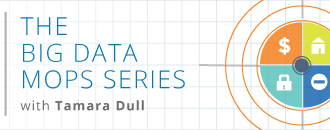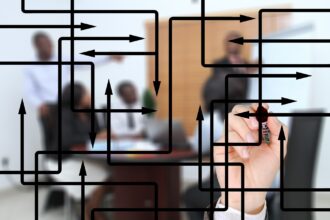With our remote workforce growing every year, and demands for higher and higher productivity, it’s increasingly important for managers to have a transparent view into what their employees are doing on a daily basis. It’s not about spying on your employees or finding an excuse to accuse them of wrongdoing; instead, it’s about discovering teachable moments and learning opportunities, while finding ways to optimize productivity and workloads across a team of employees. Thankfully, software developers have responded to this increased need with employee monitoring software tools designed to make employee monitoring easier. These are just a few of the must-haves I’ve been able to explore.
1. Kickidler
We wanted to update with a 12th tool, which is known as Kickidler. We hadn’t heard of Kickidler when we first wrote this article. However, we did an analysis on it and found it was one of the best employer monitoring tools available. Kickidler is a great HR tool that gives you virtual autonomy over your employees. It has a number of great benefits. Here are some reasons we think employers should take a look at it:
- You can test it out with a 14-day free trial.
- You can store a variety of types of data, while most other employer monitoring tools are much more restrictive. Kickidler lets you store videos, system settings and a variety of reports.
- You can compress files to minimize storage space by 25% or more.
- Kickidler has an overall 5/5 rating on Capterra. It has also received a 5/5 rating for ease of use and its exceptional customer service.
- You can easily playback videos and other files to see more about employee activity.
Kickidler proves that big data can be exceptional for creating new solutions for employers. It is excellent for helping companies of all sizes monitor employees. The only limiting factor is the data that you allocate for storage, but you shouldn’t have any trouble using it. You only need around 1.5 GB of data to monitor employee activity for 24 hours, which shouldn’t be difficult.
2. MyAnalytics
Microsoft’s MyAnalytics has similar functionality, but is exclusive for Outlook and Microsoft customers. The platform pulls data from multiple Office 365 sources to help you figure out where your employees are spending their hours (i.e., on email, in meetings, or focusing on core work). It can also guide you to set goals for the future, such as minimizing your time spent in meetings.
Workpuls
Workpuls is an award-winning employee monitoring software that offers a variety of features that can give you a detailed overview of each employee’s performance and help you improve your team’s productivity. It allows you to track which apps your employees are using and which websites they’re visiting in real time, but it also gives you an opportunity to track attendance, overtime and billable hours, as well as to take screenshots. In addition, it provides clean comprehensive reports on performance and productivity of each employee and the same data on team level. This makes it a very scalable solution that is useful for small teams, but even better for large corporations.
4. Ekran System
Ekran System has a great threat detection tool for monitoring employees. It monitors internal network use, which makes it easier to identify threats that have penetrated your defenses. This is useful for finding both rogue employees or people that have impersonated legitimate users to breach your security.
5. Teramind
Teramind is another platform geared toward monitoring and changing employee behavior. With it, you can set custom rules, such as redirecting employees when they attempt to reach specific websites, or blocking certain apps entirely. You can also monitor your employees’ behavior, including how they spend their hours, how long they work in a given day, and how they’re emailing and chatting with others.
6. Hubstaff
Hubstaff serves primarily as time tracking software, but it also offers employee monitoring software. You can take screenshots of employee activities automatically, to see which apps they have open, and track things like keyboard and mouse usage to make sure they’re staying on task throughout the day.
7. Time Doctor
Time Doctor is time tracking and behavioral tracking software designed especially for remote teams. It also features automatic, regular reporting, so you can keep track of how your employees improve over time. According to their website, users of the software can save up to 31 hours per month, per employee.
8. VeriClock
Vericlock is another cloud-based time tracking system for employees. If you’re looking for a simple solution that doesn’t require much setup or explanation, this may be the best fit for you—it doesn’t have as many features as the other options on this list, but that simplicity may be an advantage.
9. InterGuard
InterGuard is an employee monitoring system that monitors a suite of potential employee behaviors, including email, keyboard activity, instant message activity, internet usage, and app usage. You can also use it to set up specific rules that prohibit certain websites or certain types of activities.
10. Veriato 360
Veriato 360 is designed to give you more control and visibility over your employees. It features DVR-like recording, so you can play back employee behaviors and actions, and control exactly which types of data you collect from your team.
11. AeroAdmin
AeroAdmin is designed for remote employee monitoring. You can use it to connect to employee devices remotely, and view their entire screen. It doesn’t offer as many in-depth analytics or data visuals as some of the other solutions on this list, but it’s free for both personal and business use.
12. ActivTrak
ActivTrak is free behavioral analytics software for your team. It’s completely invisible, and will allow you to monitor how your employees are working. For example, you can monitor the emails your employees are sending, view which sites they’re browsing, and gather analytics to see which apps are most used on their computers. You can even use a built-in GPS feature to see where your employees are doing the work. With employee monitoring tools in place, you’ll quickly learn the strengths and weaknesses of your individual team members, identify key areas that require improvement, and hopefully motivate your team members to continue doing their best. With a little trial and error, and a commitment to ongoing improvement, you can eliminate the vast majority of wasted or inefficiently spent time in your organization.
13. EmailAnalytics
EmailAnalytics is the cornerstone email monitoring tool for any company that uses Gmail or G Suite. With it, you can monitor the email habits of your entire team, noting things like how many emails they send and receive, their average response time, and even how long their emails and email threads tend to be. It’s a good way to get a high-level snapshot of how busy your employees are throughout the day, and the platform is ripe with variables you can use to make positive improvements.