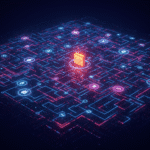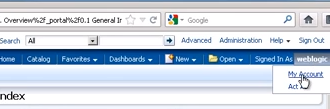Once you start looking at your Google Analytics, it is thrilling to see that visitors are coming to your humble Web site and some even return. Your first inclination is to create fancy charts to show the traffic patterns, compare the patterns by day of week, segment into New and Returning visitors, soon your charts may even be trending on #StuffDataGeeksDo.
Once you start looking at your Google Analytics, it is thrilling to see that visitors are coming to your humble Web site and some even return. Your first inclination is to create fancy charts to show the traffic patterns, compare the patterns by day of week, segment into New and Returning visitors, soon your charts may even be trending on #StuffDataGeeksDo.
In the past few weeks I have been leaning on you to adding more VA-Voom!!! (in the words of Dr. Seuss) to your data using the SAS BI Dashboard. [More Google Analytics and SAS BI Dashboard articles]
Is Your Website Working for You?
When I started this blog, the main purpose was to ensure SAS BI users were aware of my book, see my writing style, and determine if I knew enough to have written a reliable book. To this end, I had to measure was how many people followed the links I had prepared. As a introverted data geek, this was a hard for me because I did not want to be the in-your-face, buy-this-now pushy sales lady! What I wanted was for SAS BI users to know that Angela and I had created an awesome resource for them.
In the following figure [click on image to see a larger version], you can see the different methods I tried along with the success rate. Appears that Method 2 worked the best; however attracting more visitors to the site also had an impact. Some notes – when I started Method 2, I kept the sidebar ad. When I started Method 3, I stopped adding the Ask for the Sale line at the end of the posts but did not remove them from older posts, which still got many hits. My conclusion: a combination of all methods provided the best result.
This helps you see how the different activities can have an impact on your conversion rate.

Measuring Conversion Rate
I like the method Avinash Kaushik proposed for conversion rate at his Occam’s Razor site. Here is the gist of it, of all the unique visitors to the site, how many clicked the link for more information. Some will argue to use pageviews – but I cannot tell a “pageview” about anything – only a person. You could probably argue the other side successfully. So just be consistent with whatever method you use.

Using SAS BI Dashboard
When you add Google Analytics measurements to your SAS BI dashboard, you can select from a variety of indicators to display your data. It gets confusing very quickly and if you spend anytime reading about dashboard design, there are many opinions about what works and does not work. From my prespective, it all depends on your situation. What fails miserably on one dashboard, rocks another one. Today I wanted to show you some of the different indicators with the same basic information and let you decide what works.
Creating the Indicator Data
Using a SQL Query as the Indicator data, here’s how I created the data table. Visitor Type is a category and the other ones are measurements. For the dashboard, this data is extracted nightly so I used INTNX funciton in the WHERE statement to indicate I wanted the data from the day before.

Adding a Range
The goal was anything above 5% was considered green and anything below was a massive failure (red). Here is how I setup the range.

Comparing the Conversion Rate Indicators
First – this is not about a right or wrong way to present data; rather it is about effective and ineffective ways to present data. If your presentation is effective, the user quickly understands the message. In past posts I’ve preached about chart design so let’s just look at the examples.

- KPI Gauges (1 & 2) – There’s little difference in the information presented in these gauges. This may just be a matter of preference. This method probably is more effective when there are limited gauges on the page. If every other image is a gauge, it’s probably confusing. I would want the gauge to be linked to another dashboard or Web Report Studio report with more trending information.
- My own experience is when I am looking at the information daily, then I know what the rates were in the past 7 days so trending isn’t a chief concern.
- Bar Chart with Reference Lines (3) – When I look at this indicator, I instantly see the yellow bar was really way off target and the green bar really exceeded expectations.
I don’t see the overall numbers – just the conversion counts. Is that important to the user? Does it make it more or less effective?
- Waterfall (4) – This chart contains the total count of visitors and then has them segmented by visitor type. It’s effective because you get an idea of overall visitors to the site, but frankly I have to stop and think about this indicator everytime I use it. I would not choose this indicator for this particular data.
Building Business Intelligence with SAS was released last week, why don’t you check it out! Yours truly, Pushy Sales Lady