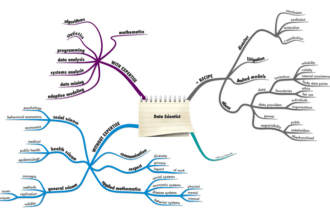Read more of How To Automate Google Analytics Reporting at
Note: This post is for Google Analytics, Google Adwords, and Bing adCenter users.
Read more of How To Automate Google Analytics Reporting at
Note: This post is for Google Analytics, Google Adwords, and Bing adCenter users.
If your business is online, chances are that you’re measuring and tracking your data (you are, right?). More importantly, you’re keeping this data for the purpose of gaining actionable insights to optimize your business (you are, right?). If you are (you better be!), then chances are that you have to continually piece the data together in Excel and spend minutes (even hours!) putting reports together for easy analysis.
That’s a lot of potential hours wasted each month just doing busy work.
Just imagine if you spent 4 hours on reporting each week – that would add up to 24 full work days per year! Wouldn’t it be nice if there was something that could save all the time you spend trying to chase the right Analytics data? Well there is! I wanted to show you a ninja way for getting Google Analytics to help you get more actionable insights in less time.
GA Data Grabber
GA Data Grabber is a powerful Analytics tool used in Excel for Windows or Mac – it pulls the data directly from Google Analytics. There’s also a Google AdWords/Bing adCenter version for people that want to have paid search reports. The main benefit is really freeing up your time to do other productive tasks – there are so many ways to use it that it makes my head spin just thinking about it.

All the data that you want can be segmented into tables for you to see – Google Analytics isn’t as nimble and is actually pretty frustrating to use at times. GA Data Grabber also lets you make different charts and graphs so you can see the macro changes happening on your site. Plus, it’s nice to show to your boss if the need ever arises ![]()
Here’s a quick 3 minute introduction video to GA Data Grabber – you’ll definitely come up with some ideas for practical use while watching:
Example
Let’s do a quick rundown on GA Data Grabber use in the real world – case study style ![]()
Challenge
An e-commerce site was having trouble determining why their organic search traffic started dropping precipitously in the month of October. I used GA Data Grabber to quickly piece together a report that combined relevant data we wanted to look at:
- Non-paid search visits (Organic/SEO)
- # of keywords referring traffic
- # of landing page entrances
The challenge was to find out why organic traffic dropped and what possible actions we could take from the given data.

(Source)
Solution
What we found was Google’s traffic (red) continued to plummet while Yahoo and Bing (blue and green) stayed relatively the same.

We needed more data to confirm that this was in fact a Google problem. So we took a look the # of keywords with visits and # of landing pages with visits. The highlighted boxes show the Google drop from October 2011 to November 2011. We can be pretty sure that is Google only now ![]()


Given that the traffic started dropping in October, we took a look at Analytics to see the specific date that traffic started to tank:

Hmm… October 19th. What happened on October 19th? Panda 2.5.2!. Based on that article, 80% of SEOs said Panda 2.5.2 had a very significant impact.
Results
Our quick analysis from GA Data Grabber tells us that:
- Organic traffic from Google dropped precipitously
- Organic traffic from Bing and Yahoo stayed the same
- Traffic dipped starting on October 19th
- Reports from around the web indicated there was a Google Panda update on October 19th
So we can say with reasonable confidence that the site was hit by Panda.
Action: That means it’s time to re-evaluate the site based on Google’s guidelines on building a quality site.
What Do I Make Of The Example Above?
Now imagine if we had to do this all manually:
- Isolating Google as the traffic drop source – 1-2 minutes
- Isolating the date of the traffic drop – 1 minute
- Isolating the # of entrance keywords lost – 2 minutes
- Isolating the # of landing page entrances lost – 2 minutes
- Formatting all of this data into tables and graphs – 30 minutes – 1 hour
So if we were to do it all manually, we’re looking at potentially spending a little more than an hour working on this report. Bear in mind, this is only a report for a special situation. Now imagine spending a a few hours each week making these reports – it’d be extremely tedious.
Go Test It Out!
Go get GA Data Grabber and test it out! There’s a 30 day free trial with no credit card required! And no, I’m not affiliated with GA Data Grabber in any way – I just know that you’ll find it extremely useful in your quest to find actionable data!
Get it here (non-affiliate link)
Read more of How To Automate Google Analytics Reporting at