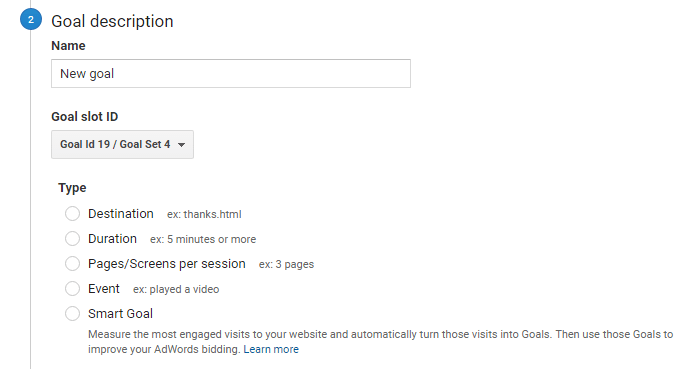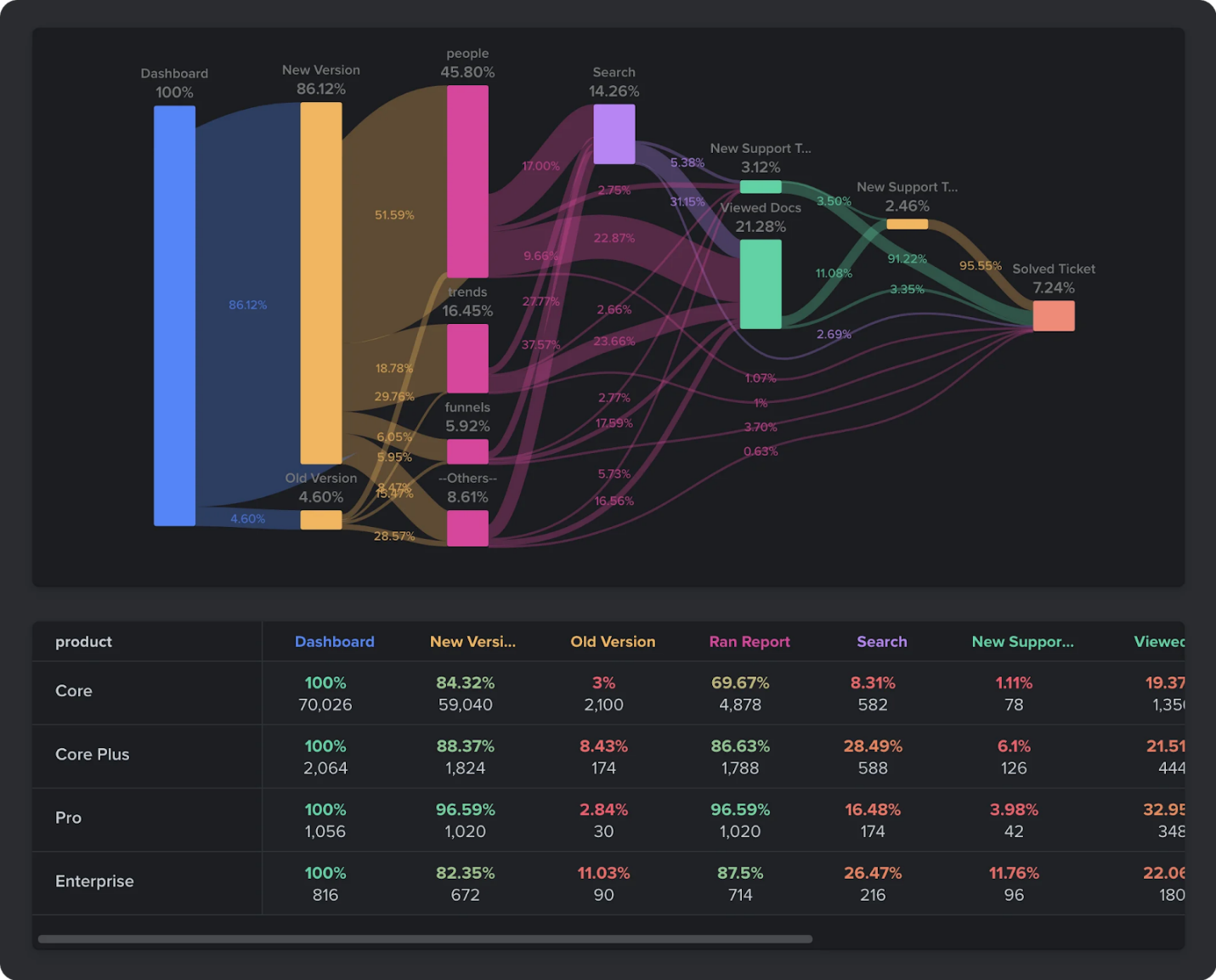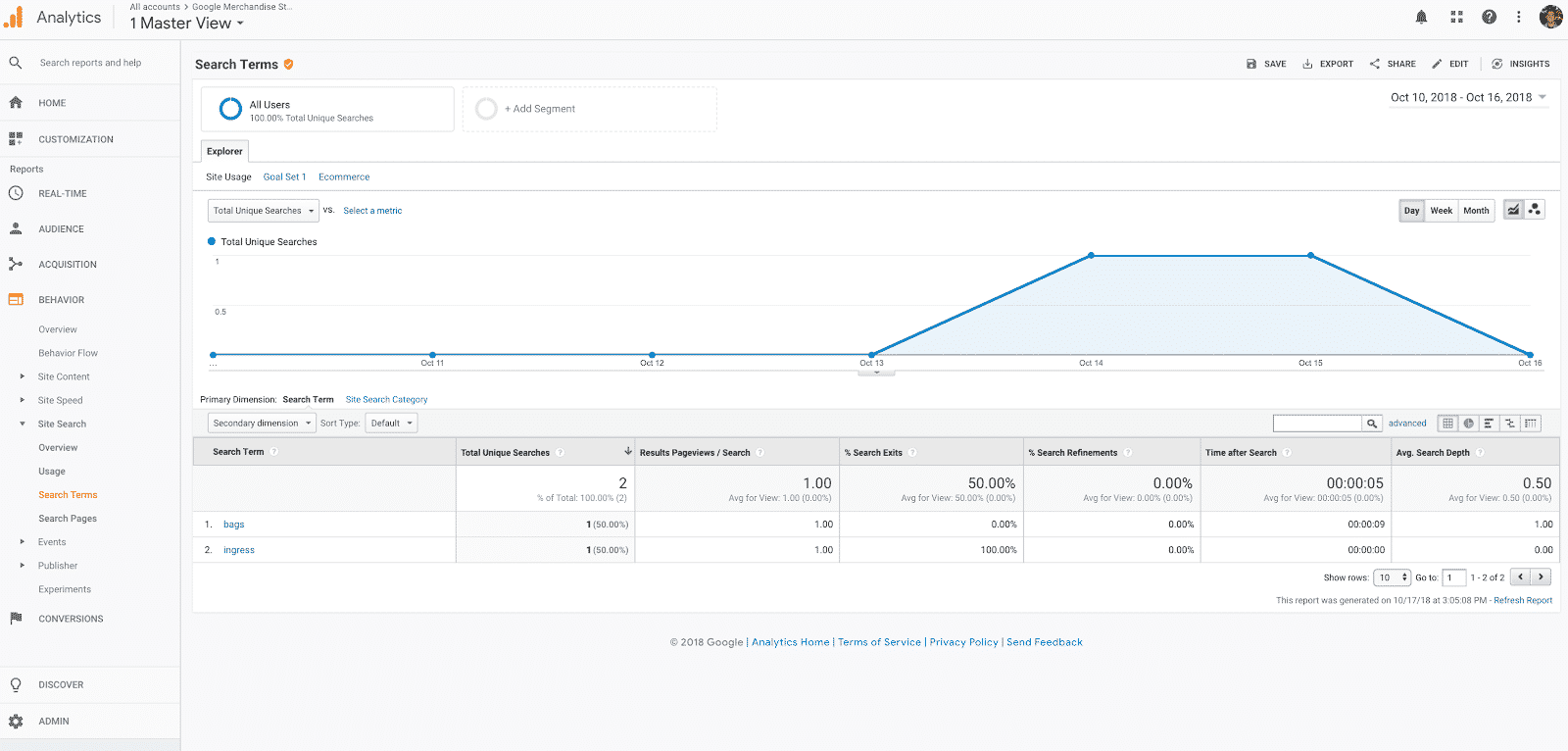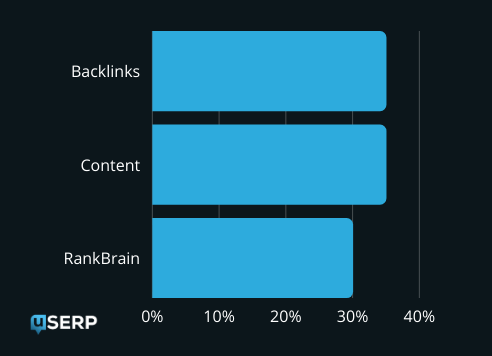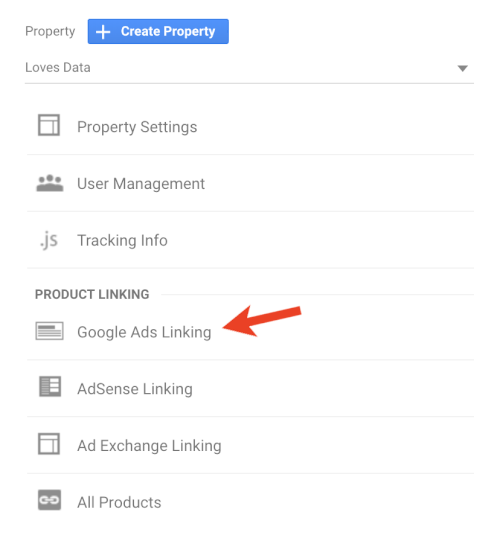Google’s first page is pretty much the promised land for all web-pages. And, why shouldn’t it be?
Sure, it takes effort and time to get there. But, once you’re there the traffic basically takes care of itself. You only need a fraction of all the effort you put in earlier to stay there.
Unfortunately, climbing the SERP ladder is easier said than done. Only 5.7% of the pages on the internet will rank on the first page of a targeted search phrase.
What’s even more harrowing is that only 0.78% of Google searchers click on second-page results.
Suffice to say, you need to take your SEO efforts to the next level to stay competitive. Fortunately, the answers here may be closer to home than you think.
Google Analytics can give you all the insight you need to sharpen your search presence. Below are five strategies to use Analytics to aid your SEO efforts.
Create SEO Specific Goals in Google Analytics
Merely keeping tabs on referral traffic and keywords won’t suffice if you want to use Google Analytics for SEO. There may be a lot going on under the hood that could reveal new insights.
This is one of the important things that companies like iNET VENTURES focus on. They understand the importance of carefully mining relevant data, so that their customers’ SEO strategy is properly executed.
One of the first things that SEO consultants will do when working on a new website is to either implement or analyze Google Analytics goals.
Essentially, you’ll want to assign a specific lead generation or conversion metric to SEO. The metric itself will depend upon your site’s goals. While there are a bunch of goals in Analytics, only a couple of them give real insight into how engaged your organic traffic is.
Google Analytics offers five types of goals —
- Destination: Which page they ended up on, i.e. thank you page.
- Duration: How long they were on a page, i.e. 2 minutes on a landing page.
- Pages per Session: How many pages they viewed in a session.
- Event: Whether they triggered an event, i.e. played a video, downloaded a file.
- Smart Goals: Measure the most engaged visitors and turn their engagements into goals
Both events and pages per session, while important are passive goals that don’t directly measure intent. So, it’s best to use Destinations, or Events goals for SEO instead.
You can, for example, set up a form on your landing page with a thank you page at the end. You can then measure the number of submissions to see if you’re getting targeted traffic or just casual browsers.
Use Journey Analysis to Uncover Hidden Patterns
The paths that people take when they are on your website can help you understand which pages are better performers. They can also shed light on where certain pages should rank in your buyer’s journey map.
User Flow analysis is found under the Audience tab in Google Analytics shows how the users on your website behave.
More advanced analytics tools, like Woopra or Mixpanel, can give you an even more detailed analysis of user behavior and customer journey.
The resulting chart can tell you whether users are behaving the way you expect.
Journey analysis ties into your SEO goals. Firstly, it can highlight which pages your traffic is coming from and what their motivations are. You can use this information to create gated content to encourage subscriptions.
It can also help you answer pressing questions. Are users really acting the way you expect them to? Or, are they going in unexpected tangents? Are certain pages acting as bottlenecks?
You can then use this information to create more targeted content for your users.
Use Google Analytics to Come Up with Content Ideas
Creating content is usually thought of as a creative thing. Which it is. Writing is an art, after all.
But, your content strategy needs to be data-driven as it forms the foundation of SEO. This means you should have clear goals for your content.
You should also have metrics that tell you whether your content is achieving those goals or not. There are a few ways Google Analytics can help you out here.
Firstly, you can use the All Pages tab to check out which pages get the most clicks. This is under Behavior > Site Content > All Pages.
Set the Primary Dimension to Page Titles. This will show you which titles on your website get the most clicks.
Are there any similarities between the titles that are performing well? Any patterns here can be turned into a strategy.
For example, if listicles are doing well for you, then publish more of them. If titles with questions are performing better than those with declarative statements, work with the former.
You can also use Site Search to help you come up with content ideas. Google Analytics records all search phrases that a user inputs into your site’s search bar.
Go over to Site Search > Search Terms to see what keywords people are using in your site’s internal search engine.
While individual search terms make for great content ideas, it’s best to look for patterns. So, let’s say you have a site that sells dog food. If you see repeat searches for “canned or home-cooked dog food” then that would be a good angle to focus on.
Find Your Referrals
Till now we’ve covered ways to use data generated from on-site activity to help your SEO efforts. But, that’s just one side of the equation.
Referrals, or, your traffic sources carry a lot of weight here, too. Content and backlinks are the two most important ranking factors for Google, followed by RankBrain.
Referrals are the websites that send you visitors. Any site visitor that didn’t enter your site directly into the browser came from a referral source.
Obviously, your referral traffic is important as it tells you which sites you need to build a better relationship with. To see your referral traffic, go over to Traffic Source > Sources > Referrals.
You’ll see a list of websites that are sending you traffic ranked in descending order. Clicking on each site will reveal individual pages you got your visitors from.
This information is useful in a few ways. Firstly, your top referral sites are your most loyal brand advocates.
Consider prioritizing them in your link building efforts. Since you already have a relationship with your top referrers your chances of scoring more links is higher here.
You can also take a closer look at the pages that are sending you traffic. If there are brand mentions or backlinks from articles, you can reach out to the authors for more content.
Combine Google Analytics with Google Ads
Google Ads has awesome analytics abilities in itself. It can give you very detailed reports on ad spend and ad performance.
But it won’t tell you much about what your ad traffic is doing once it’s on the site.
The advantage of pairing Google Analytics with Ads speaks for itself. The integration can give insights into who your audience is, and what they’re looking for.
You can see which links people are clicking on after hitting the landing page. Analytics metrics like bounce rate, visit duration, and time spent on a page can be used to hone Ads performance.
Linking them is easy. You’ll need Administrator permission in your Google Ads and Analytics accounts for this to work.
Head over to your Google Analytics account. Go to Admin > Property > Google Ads Linking.
Click on New Link Group. You should see all the available Google Ad accounts under your email address. Give the Group a title and click “Select All” under the View section.
Analytics will now pull data from your Ads account. And, you now have a new trick to up your SEO game.
For example, you can set up an A/B test with Google Ads network as the traffic source and rapidly test different creatives and keywords.
The performance of your ad creatives can now be traced all the way to when someone exits your site. You can run a user flow analysis for deeper insights into ad user behavior.
Conclusion
It’s easy to fall prey to the idea that SEO has an end date like a project. Unfortunately, as the name suggests, it needs never-ending optimization.
Since SEO is an evolving discipline, some goals may become meaningless over time. Other previously unheard or unimportant ones may take their place.
Google Analytics can help you improve your SEO performance through deep insights into user behavior. Even so, it’s unlikely that a single strategy will help you get the results you want.
You’ll need to constantly measure your performance and make changes to your strategy and stick with what works.