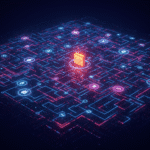Data visualization is core to business intelligence (BI), as it’s the means by which data is communicated to the user. Results, alerts suggestions, or even more controlled guidance—all of these elements are passed through the data visualization function of a BI application. No matter how much importance software providers give the aesthetics of visualization, all agree that a BI or business analytics application requires a visualization framework that is clear and simple and able to communicate the intended message. Here are three major trends of the last year that are reshaping the BI and analytics space:
1. Mobility
The BI ecosystem is seeing major advances with respect to where data can be consumed. The application of mobile technologies to BI has enabled information workers and decision makers to consume data wherever they are. Smartphones initially posed a major challenge to vendors—to provide compelling visualizations on very small canvases—but with the emergence of tablet computers, the problem has pretty much disappeared. Now BI providers have bigger, more suitable canvases on which to provide their visualization tools to their data consumers. But new problems have arisen because of the great number and variety of mobile devices now in use: are these devices business or personal? As Wayne Eckerson has discussed on his blog, some organizations are changing their corporate strategies with regard to their mobile infrastructures to accommodate their employees’ mobile devices. This individualization of mobile device usage is promoting the evolution of mobile BI products in two areas in particular: Device Transparency Mobile BI providers are making efforts to provide their users with access to different types of mobile platforms and devices. Some mobile BI providers rely on the massive adoption and dominance of a certain type of mobile device, such as Apple’s iPhone or iPad, or platform, such as Android. Such vendors include RoamBI, with its high quality and appealing visualizations and graphs; Yellowfin, which provides a diverse set of features right out of the box; and QlikView, with its new approach to in-memory analysis and BI. Other vendors take a broad approach to enable users to access their data from almost any type of smart mobile device. Such is the case of LogiXML, with its portable and adaptable design based on Web technologies. Transpara, with a device-agnostic architecture, is ready to be installed on top of a wide number of BI systems. ComponentArt enables the development of mobile dashboards using Silverlight or Windows Presentation Foundation (WPF) and publication of data using HTML5, so organizations can create very attractive dashboards for almost any type of device. Server-side Architecture for Secure Data Consumption Going mobile presents a challenge for BI in terms of securing data at all stages of the analytic process, primarily for data transmission and device access. For this reason many vendors are opting for a mobile product that provides functionality via server-side architecture with the use of a Web infrastructure like HTML5. Information then can be stored, managed, and provided using a mobile BI server, where the risk of exposing sensitive data is lower than storing it on a mobile device that could be stolen. While this might represent a sacrifice of the flexibility provided by client-based applications that reside on the mobile device, many mobile BI vendors are confident that frameworks like HTML5 will soon provide flexibility and navigation capabilities equal to those of client-based applications.
2. Geolocation
According to the Pitney Bowes white paper Location Intelligence: The New Geography of Business, “More than 80% of all data maintained by an organization has a location component.” Along with mobility, the incorporation of mapping and geolocation capabilities into BI applications is boosting all phases of the BI process. The ability to handle maps, drill down to information based on a specific region, or use data that is automatically refreshed according to a specific location can lead to a richer data visualization experience for the user. Of course, location intelligence goes beyond the scope of the data visualization aspect of BI, but it’s in the data visualization phase that location and mapping capabilities reflect most clearly their potential competitive advantage. While the technology is new, the processes associated with location intelligence are not. People have always been interested in discovering the best way to do business within a specific region: the location of a store, the difference in market size according to region, price and compensation studies in regard to specific regions, etc. New technologies for the creation of geographic information systems (GISs) such as Esri, new applications and tools such as MapServer, and Web mapping applications like Google Maps are being combined with the best of BI tools to create a new breed of tools for geodata analysis. Some vendors are already involved in providing location-mapping capabilities, which take three main forms:
- third-party product integration to a core BI product—Such is the case of IBM Cognos and SAP BusinessObjects, who have integrated Esri ArcGIS maps into their existing BI offerings. This allows them to offer powerful mapping features and a spatial representation of data that is integrated with their in-house analytic capabilities.
- native location intelligence application—Products that focus on location intelligence from the get-go—such as SpatialKey, MapInfo Analytics from Pitney Bowes, and GeoBI, an open source provider of location intelligence services—or have incorporated GIS into their product stack, such as SAS with SAS/GIS, have easy-to-use features for organizations to be able to benefit from this sort of functionality right from the start.
- Web mapping services—Services such as Google Maps and Bing Maps provide mapping visualizations and services using tools that are readily available.
In a quiet but steady way, mapping and geolocation analysis is being adopted by almost all BI providers and is becoming standard. Location is a basic criteria for doing business.
3. Data Mashups
Having the freedom to use information coming from disparate sources, integrate it, and perform analysis has long been the dream of information workers or decision makers—and a nightmare for the BI team. But the ability to mix data from different sources in an easy way is becoming mainstream. Data mashup techniques have been developed to collect both structured and unstructured data, integrate it into a single place, and enable users to interact with it for analysis and discovery. From a data visualization perspective, this means an enhancement to other important types of methods for information presentation and interactivity among users. Online analytical processing (OLAP) cubes and interactive charts, for example, enable visual analysis and interaction with the end user, but they concentrate on information that is already collected and transformed into a unique repository and specially structured for the purpose of doing analysis. End users are limited to using only this information in their visual analysis. Data mashups go beyond data visualization and analysis; they enable easy data integration from different sources, both from internal systems—such as enterprise resource planning (ERP) and customer relationship management (CRM) systems—and external sources—Web and streaming data. They can be rapidly customized to provide users with fast results visualization and discovery tools. The purpose of data mashups then is to combine and transform data. Basically, users can “drag and drop” their data to create new analytic frameworks to acquire insights from available information, often in real time. Many data mashup application offerings take advantage of semantic technologies, Web services, and other technologies to enable the collection, integration, and analysis of information from a mashed visual dashboard. Examples include InetSoft with its Style Intelligence BI application; TIBCO Spotfire, an experienced provider of analytics; and JackBe with Presto, which emphasizes real-time data processing.
Finally
An increasing number of vendors are combining these three technologies to expand and change the way people interact with data. The new BI solutions give users the ability to combine disparate types of information into their analysis, associate their data with a specific location, and let them use it on the go. Done properly, these solutions can potentially boost the speed and decision power of an organization. Consider the value of these data visualization features when you build your BI software evaluation.