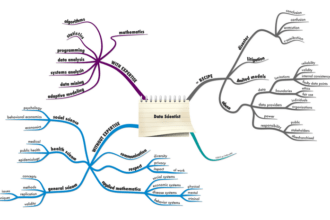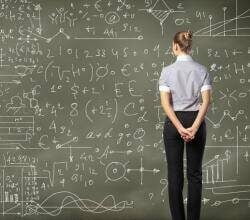I rarely use SPSS now, but in college ( www.iiml.ac.in) my marketing professors kind of ensured I was buried in it for weeks. Much later I did to some ARIMA forecasting in SPSS for macro economic indicators prediction ( details coming up)–
However the SPSS help list is a great one ( SPSSX-L@LISTSERV.UGA.EDU) , not just […]
I rarely use SPSS now, but in college ( www.iiml.ac.in) my marketing professors kind of ensured I was buried in it for weeks. Much later I did to some ARIMA forecasting in SPSS for macro economic indicators prediction ( details coming up)–
However the SPSS help list is a great one ( SPSSX-L@LISTSERV.UGA.EDU) , not just for staying in touch with SPSS but also with the latest statistical modeling techniques. Here is an extract from the list ( www.listserv.uga.edu/archives/spssx-l.html ) on using SPSS and R together
Assuming version 16 or later, you need to install the R plug-in from Developer Central. Then your R syntax can be run in the syntax window between
BEGIN PROGRAM R.
and
END PROGRAM R.
The output automatically appears in the SPSS Viewer with two cautions. 1) In version 16, R graphics are written to files and don’t appear in the Viewer. Version 17 integrates the graphics directly. 2) When using R interactively, expression output appears in your console windows, e.g.,
summary(dta)
displays the summary statistics for a data frame, dta. In non-interactive mode, which is what you are in when running BEGIN PROGRAM, you need to enclose the expression in a print function for it to display, e.g.,
print(summary(dta))
The documentation for the apis to communicate between SPSS and R is installed along with the plug-in, and there are examples in the Data Management book linked on Developer Central (www.spss.com/devcentral).
You might also go through the PowerPoint article on Developer Central, "Programmability in SPSS Statistics 17", which you will find on the front page of the site. It includes a detailed example of using the R Quantreg package in SPSS as an extension command. There is also a download in the R section on creating an SPSS dialog box that generates an R program directly. Look for Rboxplot – Creating an R Program from a Dialog. This has a simple dialog box that generates code for an R boxplot along with an article that explains what is happening.
Ajay ‘s 2 cents– SPSS treats R as an opportunity rather than a threat, partly because SPSS is a much lower priced software , and has been working to displace SAS in vain for some time now.
SAS ( the company and not the language) as the market leader has the most to lose due to
- its high market share ( which it has maintained by aggressively seeking both legal action as well as by pumping in or investing or generously giving — huge amounts of money in hosting conferences,papers and research and keeping alumni and current employees happy and loyal),
and
- premium pricing ( which comes under greater pricing pressure amid a general economic downturn amongst its preferred customers -especially banks and companies like Amazon , GE Money etc)
and
- multi pronged competition with tacit support from bigger players waiting on sidelines
- ( like IBM has an alliance with WPS which is almost a de facto Base SAS clone as it can take in SAS datasets, SAS code, and output SAS code, SAS datasets besides having it’s own Eclipse based design for the Workbench
- Microsoft expanding data mining capabilities in SQL Server and initiatives like Microsoft Azure ( OS for Cloud Computers ) and Microsoft Mesh .
- open source players like R, KNIME, Rapid Miner getting commercial momentum due to better value for cost ( 0 ).
and
- data and code portability between SAS,SPSS,R due to PMML standards means switching barriers are getting lowered. There are almost no switching barriers between Base SAS and WPS in my testing experience.
The coming market share battles between SAS, and WPS and R will be interesting to watch for the analyst/customers — that is if the current economic crisis doesn’t claim any of the companies or the clients first. Alliances as well community networking among users and developers could be critical.
Still innovation flows from creative destruction of old ideas, mindsets, attitudes and yes even software.