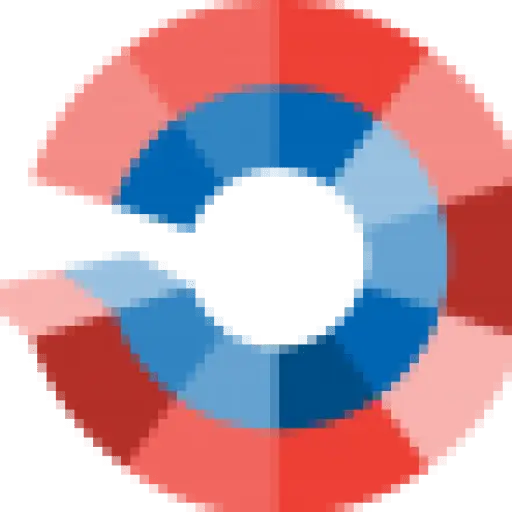You can make information maps available to SAS Enterprise Guide and SAS Add-In for MS Office, which might make is easier for some SAS BI users to reach the data. It also makes your information map more useable for various purposes. The import method for SAS Enterprise Guide and the Add-In work very similar but I’m going to show how to do it with SAS EG.
You can make information maps available to SAS Enterprise Guide and SAS Add-In for MS Office, which might make is easier for some SAS BI users to reach the data. It also makes your information map more useable for various purposes. The import method for SAS Enterprise Guide and the Add-In work very similar but I’m going to show how to do it with SAS EG.
The biggest difference is SAS EG generates code that you can copy into a stored process or maybe even a batch process. Why recreate the wheel when the data you want is already assemble in a ready-to-go package?
Accessing a SAS Information Map from a Client
From SAS Enterprise Guide, open the information map by selecting File > Open > Information Map. If you don’t know the name of the map, use the Search SAS Folders tab. Type an * in the All or part of a name field and select Search. Then click the map you want to import.
After you select the map, the following window appears. It allows you to select the items you want, set up any filter, and then chose the name and storage location. The dataset is created in the Process Flow area.
Here’s what the result looks like – that’s right just a dataset that you can use in a stored process or perhaps another task.

Reviewing the Code
The good thing about SAS Enterprise Guide is that it generates the code to import the map. You can learn more about the INFOMAP LIBNAME engine in the BASE SAS 9.3 Guide to Information Maps. Here’s a quick overview to help you understand what is happening behind the scenes, so to speak!
Step 1: Use a LIBNAME to Access the Map
It’s a basic LIBNAME statement which indicates to use an info map (sasioime) and gives it a name (_egimle). You may need to set different options based on what you might be doing. Read more in the documentation for more options.
/* assign the library using the INFOMAPS library engine */
libname _egimle sasioime
mappath="/Shared Folder/Maps" /*Only folder specified not map name*/
aggregate=yes
metacredentials=no
PRESERVE_MAP_NAMES=YES;
Step 2 – Import the Dataset
The data is imported using a SAS data step. The dataset name in the metadata is Dataloss, which is the name used (_egimle.’dataloss’n).
data WORK.dataloss (label='Selected Data from dataloss');
sysecho "Extracting data from information map"; length
Businesstype $ 3
Businesssubtype $ 7
Affected 8
Arrestcount 8;
set _egimle."dataloss"n /*Here's map name! */
(keep= Businesstype Businesssubtype Affected Arrestcount
filter=((Affected > 50))
);
run;/* clear the libname when complete */
libname _egimle clear;
Let EG Write the Code!
Some developers don’t like to let SAS Enterprise Guide write code for them. This is one case that I find it’s useful – sure I could have studied the documentation to learn all the ends and outs – but it sure is easier to let the software do the trial run. If I can get a draft of what I want to do, then I can embellish the details later.
Also, if it doesn’t work then I don’t have to drive myself crazy trying to figure out what I did wrong. Instead I can focus on a wrong connection, a permissions issue, or something like that.
You can learn about about SAS Business Intelligence from the new “SAS BI Bible.” Take a peek inside the Building Business Intelligience with SAS book.