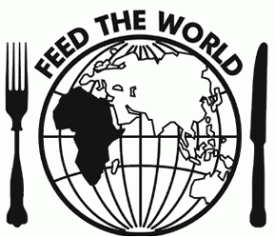Bubble plots, also known as Bubble Charts, are great for analyzing multiple axis of data in SAS Visual Analytics. If data contains a time-series dimension, the bubble plot is even more effective because bubbles can move and animate over time.
Bubble plots, also known as Bubble Charts, are great for analyzing multiple axis of data in SAS Visual Analytics. If data contains a time-series dimension, the bubble plot is even more effective because bubbles can move and animate over time. This is very useful when analyzing cause and effect relationships over time or when trying to visually find correlations between numeric measures. This blog post will provide a quick howto guide for creating and utilizing bubble plots and demonstrate their functionality in SAS Visual Analytics.
Like many data visualizations in SAS Visual Analytics, creating a bubble plot could not be easier. Assuming data is structured properly, a bubble plot can be produced within minutes. This example and demonstration below will analyze World Development Indicators to find a correlation between life expectancy and fertility rate by country over time.
How to Create a Bubble Plot in SAS Visual Analytics
First create a new Exploration (or report) and select the Bubble Plot visualization.

Select the data source to analyze, then drag and drop variables into the bubble plot roles tab on the right to assign data to the X axis, Y axis, and bubble size roles. For the most part, the role descriptions are self-explanatory. Depending on the aggregation of data, you may also want to group bubbles into categories using the Group role. In my example I use the Country Name to group bubbles as a fourth dimension. Use the Animation role to assign a time-series variable (if present) to animate the bubble plot over time. This is extremely powerful and a great way to visualize a lot of data at once.

Best Practices for SAS Visual Analytics Bubble Plots
Bubble plots combine a lot of functionality into a single chart. They are most useful when analyzing relationships between multiple numeric measurements. The X axis, Y axis, and bubble size roles require numeric fields. The Group role provides a way to slice numeric measures by a categorical value such as type, region, or person. The Animation role gives you the flexibility to visualize a single chart over all available time rather than having to create separate charts or tables to analyze separate grains of data. In other words, rather than creating different charts for daily, weekly, or monthly data, a bubble plot can visualize all at once!
The following YouTube video demonstrates the correlation of life expectancy versus fertility by country using the a bubble plot in SAS Visual Analytics.
Interactive Features of the SAS Visual Analytics Bubble Plot
- Click a bubble to highlight and follow it through the animation.
- Adjust the animation speed using controls provided under the bubble plot.
- Like many data visualizations in SAS Visual Analytics, you can enable a table view or export the data shown.
Screenshots contained in this post were taken from the exploration side of SAS Visual Analytics, which is called the SAS Visual Analytics Explorer. Bubble plots can also be created in SAS Visual Analytics reports using the same approach. Data was sourced for this example demonstration from the World Bank’s World Development Indicators.