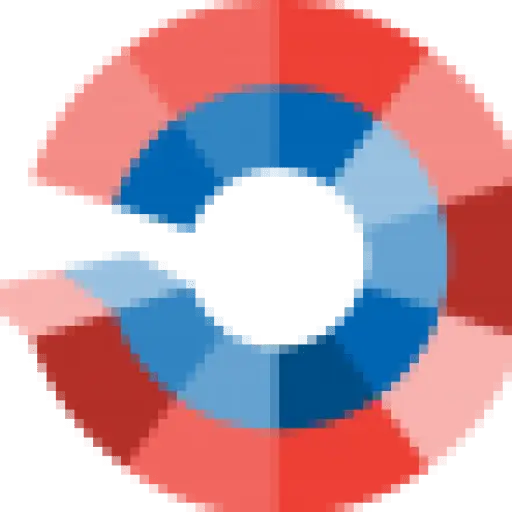Each year, more and more companies are allowing their employees to use their own devices in the workplace. This system, known as “Bring Your Own Device”, or BOYD, poses unique opportunities as well as certain potential problems.
Each year, more and more companies are allowing their employees to use their own devices in the workplace. This system, known as “Bring Your Own Device”, or BOYD, poses unique opportunities as well as certain potential problems.
 Each year, more and more companies are allowing their employees to use their own devices in the workplace. This system, known as “Bring Your Own Device”, or BOYD, poses unique opportunities as well as certain potential problems. On the positive side, BOYD systems can potentially save companies money by putting the cost of equipment and maintenance in the hands of employees. Employees also have more flexibility and preference for where and when they work. On the other hand, however, security becomes challenging as sensitive data is accessed and altered on personal devices.
Each year, more and more companies are allowing their employees to use their own devices in the workplace. This system, known as “Bring Your Own Device”, or BOYD, poses unique opportunities as well as certain potential problems. On the positive side, BOYD systems can potentially save companies money by putting the cost of equipment and maintenance in the hands of employees. Employees also have more flexibility and preference for where and when they work. On the other hand, however, security becomes challenging as sensitive data is accessed and altered on personal devices.
Companies are realizing that making the switch to BOYD is more complicated than they may have thought. To help corporations meet the challenges of this new trend, several companies have stepped forward to provide easier implementation. For example, Cisco and Dell both offer their own solutions with programs that provide platforms for BYOD that fit the needs of individual companies.
Regardless of the size of your company, if you are thinking of making the switch to BOYD, there are certain things that must be considered for successful implementation.
Understanding business and regulatory processes
Before implementation, a company should take a broad look at each one of its departments, including business, legal and IT. Ideally, a team should be formed to overlook BOYD policy. For each one of the departments, the team should ask, what problems could arise in switching from company owned to employee owned devices? Time and effort should be dedicated to looking ahead in order to avoid unexpected setbacks. What kind of security will be required for each department? How much money will it actually save the company? What regulatory policies might become problematic?
Technical details
There are many technical details that need to be considered. For example, are there certain devices that won’t work with the BYOD system? How will the company allocate bandwidth across devices and locations? If an employee loses a device, will it be possible to wipe data so it is not compromised? Will the company cover the cost of data on mobile devices? Other issues should be considered depending on the specific circumstances of the company.
Understanding legal issues
Certain unexpected legal issues may arise as employees begin using their own devices. These issues must be addressed beforehand. For example, who is liable if private information on a device is lost or tampered with? Who is liable if company data used on a private device is used inappropriately? What kind of privacy protection can an employee expect? Not only must these issues be addressed, employees need to know about them.
Preparing for security issues
Perhaps the biggest challenge is addressing problems that arise with security. Because employees take their devices home with them, it is difficult for companies to keep an eye on who is accessing important data. Individuals also don’t always have strong security set up on their devices. Businesses may need to install programs such as anti-virus software on each person’s device as well as provide technical support. Security policies should be specifically outlined for employees so they know how they are allowed to access and use data.
Of course, employees don’t want company policies to make personal use of their devices more complicated. One potential way to deal with this is device partitioning. Many devices are now designed to support multiple user personas. Security can be implemented to isolate certain data and applications for each persona.
The Installation Process
All facets of the installation process need to be considered to make sure the transition to BYOD is smooth. New user profiles may need to be created. Employees may need a system through which they can service their devices. Features such as virtual desktop and a unified communication platform need to be established and ready to use on multiple devices. If each element of installation is not taken into account, the transition may be rough and employee productivity could sink until things are back up and running.