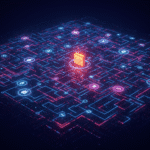In the new interface of Google Analytics, my favorite feature is multiple dashboards option.
In the new interface of Google Analytics, my favorite feature is multiple dashboards option. You can design the dashboards based on needs of different departments of your company.
The main interest of online marketing team is in keywords which are bringing traffic to the website. The keywords list can help them in measuring their SEO efforts. Sometimes when we select the top 10 or 20 keywords and try to show in the regular reports, the branded keywords tops the list.
What do you mean by branded keywords?
Branded keywords are the keywords which have brand name in the keyphrase. They are brand name, domain name, product names, misspellings of brand or product or different variations of these names.
Why we need to study branded and non-branded keywords separately?
The branded and non-branded keywords help us in identifying the stage of visitor as per REAN framework.
According to Wikipedia,
REAN is a marketing acronym that was first coined by Xavier Blanc in 2006 while working for a Finnish digital marketing agency. It is a simple yet powerful framework to plan ahead and/or analyze the often complex sequence of inter-related, multichannel; marketing activities that are needed to build & nurture a customer relationship. It stands for:
§ R – Reach: the set of activities needed to raise prospects’ attention for your brand, product or service
§ E – Engage: the gradual, typically multi-channel, often recursive set of activities needed to engage the prospects you just won
§ A – Activate: the activities needed for your prospects to take, eventually, the actions you wanted them to take
§ N – Nurture: the activities needed to nurture the customer relationship you just managed to create
Branded keywords tell us that the visitor is already aware of the brand and need to be moved to “ACTIVATED” stage.
Whereas non-branded keywords tell us that the visitor is in “REACH” stage and need to be engaged with the brand.
How to create widgets for branded and non-branded keywords in Google Analytics dashboard?
- Login to your Google Analytics account and click on required profile
- From right hand side menu->click on Traffic Sources->Search->ORGANIC as shown in below pic
- Click on “Add to Dashboard” from top menu
- Select “New Dashboard” from the drop down. Give any name for the dashboard. Select the TABLE checkbox as shown in below pic.
- Click on “click to edit” and give name to the widget like “Top 10 Branded Keywords”
- Now select the required metrics like visits, % new visits, Bounce Rate etc…
- Click on “Add a Filter” and select “Only Show” -> Keywords-> Containing-> Brand Name and save.
- Now repeat the steps 2 to 6 for non-branded keywords.
- Select “Don’t Show”->Keyword->Regular Expression->(brand|brand1|brand2) as shown below
Regular Expression-> (brand|brand1|brand2)
You can select brand name, product names, their misspellings etc. and exclude it through regular expression from Non-Branded keywords list.
I’d be interested to hear people’s thoughts on this. Feel free to comment!