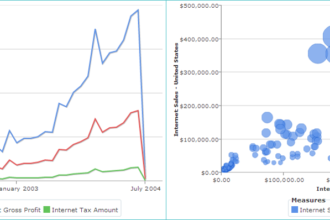When you start to learn how to work with the BI Dashboard tool – the blank slate can be the scariest single element you face. What goes where? How can I make it look better? Here’s some suggestions I have used.
When you start to learn how to work with the BI Dashboard tool – the blank slate can be the scariest single element you face. What goes where? How can I make it look better? Here’s some suggestions I have used.
Review Dashboard Sources
Use Google Images to find examples of what other designers have created. When you can see an overview of dashboards as thumbnail images, the better ones are more apparent. Study the colors and graphics used. Note what really makes the data communicate its message versus what looks like a cool concept for the designer, such as putting a steering wheel on the dashboard!
From the Google homepage, type dashboard or dashboard design or dashboard examples and select Images from the bar, as shown below. You can then click on the more interesting ones to see a close up. Also notice how the data is visualized – was the bar graph or the gauge more effective. Can you understand within a few moments what the dashboard is measuring?
Recreate What You See For Fun!
Once you find some dashboards you admire, recreate the information using the BI Dashboard. By using data that is not meaningful to you, its easier to work with the indicators to determine what patterns emerge based on how the data is presented. Yes little data geek – do it for fun on Saturday nights!
Here’s one that a hotel management company could use to determine how the regional groups were performing. The drop down on the right side changes the data view to show how each region performed. Looks like July 11 was a rough day. I don’t like the way the Customer Satisfaction Ratings appear with the dots – probably I would change that to arrows.
This dashboard is for a lower level of management. I imagine a Call Center Manager using this dashboard to manage what is going on hour by hour across several locations. I re-used the Locations indicator but I was really thinking it might be by product line or something more specific.
The Call Arrival would allow the manager to predict if the call traffic was rising and this would be based on the average traffic from the past 7 days. The Agent Performance is based on how many calls the agent is able handle in an hour and the duration of the call. The expectation being that newer agents would be slower and thus take more time to process the call. However, if an experienced agent is taking longer the manager would want to know if the agent was getting more difficult calls that were taking longer to process or maybe the agent is spending too long at break time. The agent may need a pep talk or time off.
Your Turn
If you have a dashboard you want to show off – send me a screenshot and I’ll share them in a later post.