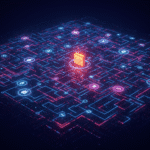According to a Sage Research Study, 93 percent of all businesses have missed important deadlines or experienced project delays simply because high-level executives were unreachable. Don’t let your business follow this statistic. Instead, stay connected to your office with the right business tools.
According to a Sage Research Study, 93 percent of all businesses have missed important deadlines or experienced project delays simply because high-level executives were unreachable. Don’t let your business follow this statistic. Instead, stay connected to your office with the right business tools.
Use a Cloud Storage System
 According to a Sage Research Study, 93 percent of all businesses have missed important deadlines or experienced project delays simply because high-level executives were unreachable. Don’t let your business follow this statistic. Instead, stay connected to your office with the right business tools.
According to a Sage Research Study, 93 percent of all businesses have missed important deadlines or experienced project delays simply because high-level executives were unreachable. Don’t let your business follow this statistic. Instead, stay connected to your office with the right business tools.
Use a Cloud Storage System
Today, more and more professionals are ditching their traditional IT servers and switching over to the cloud. Using a cloud storage system such as Dropbox while you’re on the go can help you stay connected with your team in the office. When you store data in the cloud, you never have to worry about losing access to files because they are stored on a specific device. Rather, with Dropbox, all of your stored files are accessible on any device at anytime.
Other storage systems, such as Google Drive, include unlimited storage for folders, files and backups. Like Dropbox, files that are saved on Google Drive can be accessed on any device at any time. Google Drive also offers the opportunity for real-time collaboration on shared documents, which can eliminate the need to send back-and-fourth emails about a specific project that waste both your time and energy.
Choose the Right Mobile Device
Having access to your team in the office as well as the information they are sharing is critical to your business success. Without the right mobile device and data plan, you run the risk of dropping important calls and missing out on emails and texts.
Consider a larger smartphone like the Google Nexus 6, which has a 6-inch screen that makes working from your mobile device easier. Its quad-core processor can juggle multiple tasks without slowing, and it has turbo charging, a feature that enables you to work longer and charge your phone faster.
Never miss an important call again with T-Mobile’s Simple Choice Plan. This plan gives you unlimited international text and data with coverage in more than 120 countries or a domestic 4G plan. This is especially important if you frequently travel for work so you don’t come back to hefty roaming charges. In addition, T-Mobile is the only U.S. wireless provider that offers free in-flight texting via Gogo, so your time in the air is never wasted.
Forward Important Business Calls
It’s very simple to transfer a work line to your personal device by activating the call-forwarding feature on your designated work phone. Call forwarding helps you keep in touch with clients and your team when you’re not physically present in the office. And, it’s a great solution for small businesses looking to cut costs on mobile work lines.
To transfer your calls, remove your work phone from the receiver and listen for a dial tone. Once you’ve heard the dial tone enter *72 by using the phone’s keypad. Listen for a second dial tone, and then proceed to enter your 10-digit mobile device contact number. You’ll receive a call on your smartphone shortly after setup, so be sure to answer it to complete the call-forwarding process. If you want to opt out of call forwarding, just dial *73 from your work phone.