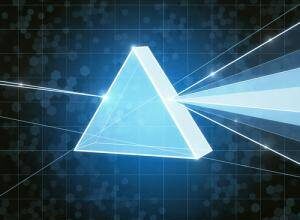We work with a lot of different Data Teams, and most of them are faced with the same challenge:
How do you handle all of these competing requests for information?
We work with a lot of different Data Teams, and most of them are faced with the same challenge:
How do you handle all of these competing requests for information?
Below are some relatively easy-to-implement tips for dealing with this situation, but first let’s see why this can be so hard. The following are some of the more common reasons we’ve seen in the field:
- Every request seems to be urgent. Most Data Teams are all too familiar with the expression “we need it yesterday”.
- Every request seems to be very important. How can a Data Team not give priority to a request that comes from the CEO’s office or from the Board? What about situations where Public Relations needs good information to handle an emerging PR issue?
- Requests for information are “free”, meaning that in most situations, the people requesting the information don’t have to pay for it. As a result, demand for information grows much faster than the capacity of the Data Team.
Here are some tips for Managing Priorities in a Data Team:
1) Keep a log of all active requests
As simple as it sounds, keeping an up-to-date log of all active requests is a “must have” enabler for managing competing requests in a Data Team. Many Data Team leads feel that they don’t need such a log, citing that they have it all under control, and that they are too busy to keep another list up to date. But such a log can help identify the capacity needed in the Data Team, and the skill mix that’s required. At minimum the Active Request Log should include the following information for each information request:
- Who is asking for the information?
- What are they asking for?
- When did they ask for it?
- Who in the Data Team is handling the request?
- When did we promise to get it done?
- What’s the status of the request (not started, active, completed, cancelled)?
In addition, the following information can be very helpful for planning purposes:
- When was the information delivered?
- How many hours of effort were involved in preparing it?
- Was the due date pushed back? If so, how many times and by how many days?
- Was there any feedback from person who requested the information?
This list can be as simple as a whiteboard, a shared spreadsheet, a SharePoint list, or a Google Doc. The hard part is having the discipline to keep it up to date.
2) Review the log as a Data Team every day
Having a daily 5 minute meeting as a Data Team may seem like a big burden. Who needs another meeting in their already-too-busy schedule? But if done right, a daily 5 minute meeting to review the Active Request Log can help a too-busy Data Team work together to make sure that the most important things are being worked on every day. Specific things that can be clarified during this 5 minute check-in include:
- What must we get done today?
- What must we get done in the next couple of days?
- Who has the lead on each piece of work?
- What requests need more support?
- What counts as “good enough” for the requests that we’ll be working on today and tomorrow?
This quick meeting can set the entire Data Team in the right direction at the start of each day, and in doing so, go a long way to reducing the last-minute scramble, and make sure that the Data Team works to it’s full potential as a team.
3) When handling new requests, use the active request log to set expectations
If you have the discipline to do the above 2 steps, then after not too long you will have great information for managing expectations with new requests. For example, if there is a last minute urgent and important request for information, then at minimum you will now know:
- How long will this really take us to complete?
- Are there any recent requests for information that are similar to this one? If so, can that requests be modified to meet this urgent need?
- Will any active requests not be completed on time, as a result of this new urgent request? If so, is the person making this new urgent request willing to take the heat?
In a lot of respects, most Data Teams are carrying out all of these three functions, but often it’s in people’s heads. By adding a little bit of tracking and daily discipline, the Data Team can significantly improve their work effectiveness, and at the same time better meet the needs of their customers.
We’re sure you have perspectives of your own on this subject. If you so, please share your thoughts and ideas.
Note: What is a Data Team?
When we refer to “Data Teams” it’s a catch all for groups of technical, statistical, and subject-matter domain experts that are involved in providing information to support their organization. These teams are sometimes called “Business Intelligence”, “Decision Support”, or “Information Management”, but they can also be internal consultants such as “Operations Analysts”, “Strategic Information” or “Research”. Many of these concepts equally apply to teams of Data Scientists.