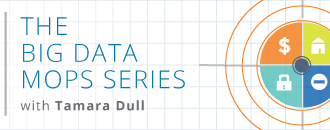When you?re presenting data analytics or any technical information to a non-technical audience, it can be difficult. You have to think about the components of a good presentation in general, but also how to simplify complex subjects and information and make them resonate with your target audience. If you?re someone who understands data analytics well or is highly technical, it can be especially challenging to know how to make your presentation work for the needs of an audience which is different from you. The following are some presentation tips that can help you in general, but especially with a non-technical audience.
Choose the Right Presentation Software
can make a huge difference in the quality of your presentation, and also how well you?re able to present difficult concepts to your audience in a way they?ll understand. Having a good platform to create and present from within will not only help you engage with non-technical audiences?it will help you with any presentation for any audience. The following are some features to look for in presentation software.
- Appealing transitions: Transitions are important because you want to keep your audience engaged during these shifts.
- Real-time Co-Authoring: This feature means that if you share your presentation with anyone they?ll have the ability to ask questions and make comments. You should look for a platform that lets you provide varying levels of access to different collaborators.
- Video Conference: If you have video conferences that are part of your presentation software, it makes for a more seamless experience.
Know Your Audience
You may think you know your audience just by having the understanding that they?re non-technical, but that only tells a small part of the story. There can be a lot of variance within that parameter, so work on getting to know your audience not just right before you give your presentation, but when you?re building your presentation.
Data Visualization
Data visualization can be one of the most important components of a presentation, but also one of the most challenging to tailor to the needs of your audience. A few things to consider here include:
- What are the decisions being made by your audience, and what do they already know versus what they need to know? You need to tailor your insights and visualizations directly to helping them make the decisions they?re responsible for.
- How will you break down the text versus the graphics? This day in age, with everyone in a time-crunch, it can be best to aim for 80% graphics compared to 20% text, or at least something close to those estimates.
- Consider giving handouts to complement your presentation. This doesn?t mean copies of the full presentation?those aren?t likely to be very useful. Instead, create handouts that summarize maybe 5 or so of the most important points from your presentation.
What Types of Charts Work Best?
The specific types of charts you implement into a data-based presentation vary depending on your audience, but also the type of information being presented. For example, bar charts tend to work well as a way to show aggregated data and compare data across larger categories. Bar charts also tend to be very digestible for an audience with no technical background. Line charts can be a little more complex, but still workable if your audience isn?t technical. Line charts can be used to show changing values over time. Pie charts aren?t necessarily the best way to show data unless that data adds up to 100%. Pie charts shouldn?t have more than four categories, and they aren?t good for presenting a lot of details. Additionally, there?s not really any reason to use 3D charts. They don?t add value to a presentation, other than they might capture more visual interest.
Tell a Story
When you?re giving a presentation, even if it?s filled with numbers and data, you want to think of yourself as a storyteller. You want to take your findings, and weave them into something cohesive with a beginning, middle, and end. Keep your visualizations simple, and ensure that they work with the story to deliver overall findings. Work on presentations with a logical flow from the beginning to the end, and don?t make your audience come to their own conclusions. Those conclusions are ultimately part of the story you?re telling. Finally, most presentations fall flat because of too much information rather than too little. Go through every slide and make sure that it fits with your story and tells something that your audience absolutely needs to know to understand the story.