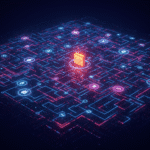Many disasters can create a lot of problems for businesses. One of the biggest concerns is that they can lead to data loss. If you are worried about a disaster impacting your business, then you have to be ready to restore your data as quickly as possible. This requires you to have the right disaster recovery tools on hand.
You can hardly find a computer user who has never faced the issue of data loss. When some files are deleted (accidentally or not) and you need them again is pretty usual. If you are unable to recover lost data, the consequences can be disastrous. Around 60% of businesses that lose data end up having to file for bankruptcy.
There are no reasons for panic or despair. It’s all fixable. You can recover data if you take the right steps and avoid doing anything that could cause it to be overwritten. Big data has made data recovery a lot easier.
Data Recovery Has Become Easier than Ever
Data loss is still a concern. Even cloud computing hasn’t made it go away. Fortunately, there are things that you can do to deal with data loss issues.
You have to follow several helpful tips when you discover that some files have disappeared from your Windows 11 computer. The following steps are essential:
- Define the reason for data loss.
Sometimes someone just deleted files with the help of a keyboard shortcut Shift+Del (in this case, information is not b stored in the Recycle Bin). Others become victims of malware. Thus, only in 2021, 74% of organizations have experienced malware actions. The number of reasons why files may be deleted is enormous.
- Stop any actions with your computer.
It’s better not to use your device until all the needed information is recovered. Otherwise, you risk losing it forever because you will be writing to the disk and possibly overwriting the deleted data.
- Recover files using a file recovery software.
Finally, you have to launch software that will undelete your files as soon as possible.
There is the only thing you have to decide. You are to make up the list of the most effective data recovery software for Windows 11.
1. Disk Drill Data Recovery
Disk Drill Data Recovery is an excellent application to undelete files of any type. The program works with fast and powerful scan algorithms. It has a simple interface. You do not need to spend hours trying to guess how to launch scanning or recovery. The service has a high accuracy rate. It means the chances that the app misses the files you need are minimal. Pricing is affordable for everyone. Yet, it should be highlighted that you can restore only up to 500 MB of information for free.
By the way, Disc Drill is a somewhat functional tool. It’s good not only for those who need to recover data. In addition, it allows users to protect their devices. Moreover, drive backup is rather useful, especially if you have to deal with important information.
2. Stelar Data Recovery
It’s a rather popular software among users. It has a simple interface and only essential functions. After you launch the program, you have to define the type of file that should be undeleted. Then, you clarify the definite disc space to be scanned (if you know it) and recover the data. The main plus of the tool is the lightning-fast process of scanning. There are both free and paid versions. You are to recover up to 1 GB of information for free.
3. iBesoft
This tool has both pluses and minuses. It’s able to restore various quantities of memory. If it’s necessary to scan the main hard drive, it may take significant time. So you can’t but appreciate a superb file categorization. All the recovered data is sorted into Path, Type, and Time categories. It allows you to find the needed file on the screen in no time. By the way, this tool is good not only for Windows 11 users. If you work with macOS, it’s better to install an application.
4. Recuva
This tool was created especially for Windows OS. It supports different data types. With its help, it’s possible to restore data from any disc. Yet, the software is relatively slow. For example, you are to spend several hours scanning the main disc. The free version of the tool is enough for simple users. It’s also possible to buy the full version for about only $20.
By the way, some users tend to hire specialists to undelete files. Yet, if you want to save your time, money, and effort, it’s better to use the best data recovery tools. You have to realize that most masters use the same tools as you can download on the Net. Moreover, if you install software on your device, you can use it whenever you desire. You do not need to adjust your schedule to the PC master or pay for an extra urgent order.
So, if you work with cool data recovery tools, you should not be afraid of files that have disappeared from your gadgets. In most cases, information can be recovered. It’s only necessary to pick up the most appropriate tools.