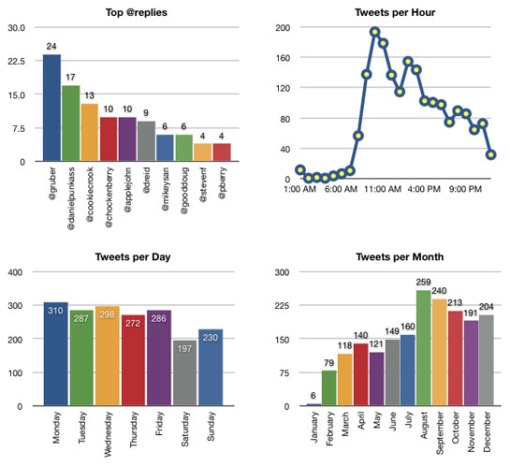All to often reports are designed to provide data, not information. There are charts and tables with little intrepretation, or description. While I am not great fan of PowerPoint, it can often make up for Enterprise BI limitations. We can call out certain areas within the charts and graphs, as well as add the commentary to help us communicate our point.
A safe assumption is that the person reading the report will not have the same understanding of the material as the report designer, or analyst. It is then our job to make sure that the report communicates the point clearly. The last thing you want is to hear “what are you trying to show me?”
Below is a good example of presenting data, while not telling us much. Here we see that he/she has a few fans that are frequent contributors, and that tweet volume picks up around the lunch hour. There is not variation for the days of the week, with a little drop off for the weekend. August is also the most popular month.
What would be helpful to know is why this data is important to us. What perhaps would be the most important is to know the subject material, so we could do things like tweet just before lunch as that seems to be the …
All to often reports are designed to provide data, not information. There are charts and tables with little intrepretation, or description. While I am not great fan of PowerPoint, it can often make up for Enterprise BI limitations. We can call out certain areas within the charts and graphs, as well as add the commentary to help us communicate our point.
A safe assumption is that the person reading the report will not have the same understanding of the material as the report designer, or analyst. It is then our job to make sure that the report communicates the point clearly. The last thing you want is to hear “what are you trying to show me?”
Below is a good example of presenting data, while not telling us much. Here we see that he/she has a few fans that are frequent contributors, and that tweet volume picks up around the lunch hour. There is not variation for the days of the week, with a little drop off for the weekend. August is also the most popular month.
What would be helpful to know is why this data is important to us. What perhaps would be the most important is to know the subject material, so we could do things like tweet just before lunch as that seems to be the most popular time to inspire reaction. Or that August tweets were up due to an embarassing grammatical error.
As we are designing reports, make sure that the information has a purpose. Most specifically, know the audience and know the potential actions the information is going to inspire.
Posted in Analytics, Analytics & Business Intelligence, Communication Tagged: Actionable Information, Analytics, Business Intelligence, Clarity, Report Design
![]()