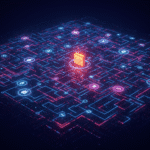At the recent Turning Statistics into Knowledge conference (here’s a synopsis), I saw The New York Times’ Amanda Cox present on how their 25-person design team designs and builds infographics. In my opinion, The New York Times sets the bar for telling stories with data. Amanda, I later found out, is sometimes referred to as the Michael Phelps of Infographics — presumably for her tendency to win infographics awards, not for getting photographed with a bong.
Here’s a infographic from the presentation that I particularly liked:
This chart is a re-examination of the OECD Business Cycle Clock which:
has been designed to better visualize business cycles – fluctuations of economic activity around their long term potential level – and how some key economic indicators interact with the business cycle.
(Flowing Data also took a look at this chart and the other approaches to presenting the same data.)
Amanda’s version of this chart is great because it demonstrates what can be done with the under-used scatterplot chart. Scatterplots are effective at presenting the relative performance of a set of things (e.g., product portfolio). Typically they show a …
At the recent Turning Statistics into Knowledge conference (here’s a synopsis), I saw The New York Times’ Amanda Cox present on how their 25-person design team designs and builds infographics. In my opinion, The New York Times sets the bar for telling stories with data. Amanda, I later found out, is sometimes referred to as the Michael Phelps of Infographics — presumably for her tendency to win infographics awards, not for getting photographed with a bong.
Here’s a infographic from the presentation that I particularly liked:
This chart is a re-examination of the OECD Business Cycle Clock which:
has been designed to better visualize business cycles – fluctuations of economic activity around their long term potential level – and how some key economic indicators interact with the business cycle.
(Flowing Data also took a look at this chart and the other approaches to presenting the same data.)
Amanda’s version of this chart is great because it demonstrates what can be done with the under-used scatterplot chart. Scatterplots are effective at presenting the relative performance of a set of things (e.g., product portfolio). Typically they show a snapshot in time; Amanda has added a time dimension without visually overwhelming the user.
As we’ve done in the past, we wanted to try to recreate a New York Times-style graphic in Excel. Here’s how it came out:

We have a few tricks in here to make this Excel chart possible:
- The chart is a scatterplot with smoothed connector lines. A second highlight series displays just values based on the time selection at the top.
- The line chart at the bottom contains a bar chart that keys off of the time selector to help visually display the time range selected.
- All the labels on the chart are extra data series with data labels rather than adding text labels onto the chart. This approach makes it easier to place the points in the appropriate spot and not worry about problems on resizing.
- A simple macro on the “animate” button walks through the data.
You can download the Excel spreadsheet here