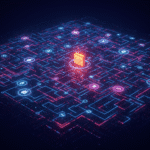My LinkedIn profile says I have 305 connections. I have a sense of where they have all come from – former employers, clients and colleagues, classmates – but, without data visualization, it’s hard for me to get a sense of what my network looks like, who my key connections are and what kind of crossover or links there might be between the different groups that make up my network.
My LinkedIn profile says I have 305 connections. I have a sense of where they have all come from – former employers, clients and colleagues, classmates – but, without data visualization, it’s hard for me to get a sense of what my network looks like, who my key connections are and what kind of crossover or links there might be between the different groups that make up my network. What’s the solution? Visualize your LinkedIn network with LinkedIn Lab’s InMaps.
As I expected, my LinkedIn network reveals that I have several clusters of connections which are color coded. Towards the bottom of the screen is a color key where you can label the different groups of connections in your network. The larger circles within a group show the people who are most connected within that cluster, and you can hover your cursor over a circle to view each individual plotted in the network.
According to this LinkedIn blog post, there are several ways you can use this information. The visualization allows you to better identify where you might be able to pass along job opportunities or get advice from your colleagues. It also helps you to identify opportunities to connect other people, either within a cluster or between your clusters.
In my network, I have several instances where a more personal connection, such as a classmate or friend, is right in the middle of a large cluster of professional connections, but only shares very few connections with my professional colleagues. To me, it’s an opportunity for both of us to share connections in a professional area that I didn’t realize we shared in common.
Reviewing your own visualization is also a good introduction to understanding social network visualizations in general. Once you’ve examined your own network, it might help you better understand other social network visualizations such as those of your customers, suppliers and partners. You can also share your network map picture without contact names with others through LinkedIn, Twitter or Facebook.
Are you connected to anyone at Spotfire? Visit our LinkedIn Company Page to meet the Spotfire team.
Steve McDonnell
Spotfire Blogging Team