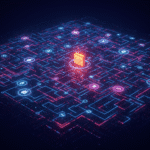When you use R at the command-line, the textual output is limited by the medium: one monospaced font, with no typesetting of any kind. That’s great when you’re doing exploratory analysis, but what about when you want to include R output in a report or publication? In other words, what if you want to convert this Analysis of Variance table:
Df Sum Sq Mean Sq F value Pr(>F)
sex 1 75.4 75.37 0.3793 0.539478
ethnicty 3 2572.1 857.38 4.3147 0.006781 **
sex:ethnicty 2 298.4 149.22 0.7509 0.474767
Residuals 93 18480.0 198.71 to this:
or this…
When you use R at the command-line, the textual output is limited by the medium: one monospaced font, with no typesetting of any kind. That’s great when you’re doing exploratory analysis, but what about when you want to include R output in a report or publication? In other words, what if you want to convert this Analysis of Variance table:
Df Sum Sq Mean Sq F value Pr(>F)
sex 1 75.4 75.37 0.3793 0.539478
ethnicty 3 2572.1 857.38 4.3147 0.006781 **
sex:ethnicty 2 298.4 149.22 0.7509 0.474767
Residuals 93 18480.0 198.71 to this:
or this:
| Df | Sum Sq | Mean Sq | F value | Pr(> F) | |
|---|---|---|---|---|---|
| sex | 1 | 75.37 | 75.37 | 0.38 | 0.5395 |
| ethnicty | 3 | 2572.15 | 857.38 | 4.31 | 0.0068 |
| sex:ethnicty | 2 | 298.43 | 149.22 | 0.75 | 0.4748 |
| Residuals | 93 | 18480.04 | 198.71 |
With the xtable package, you can. It’s a handy tool for converting the output of many of R’s statistical functions into a presentation-ready table in LaTeX or HTML format. For example, to create the table above, I simply did the following:
> fm2 <- lm(tlimth ~ sex * ethnicty, data = tli)
> print(xtable(anova(fm2)), type="html")and then pasted the HTML it generated straight into this blog post. I also tweaked the border=”1″ table directive to border=”0″ — if you have a decent Web editor you could pretty the table up further to your heart’s desire.
You can find more examples of xtable in action in the package vignette.
xtable package: vignette