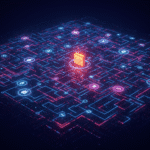I have heard from users that they often need to enhance the formatting of SPSS Statistics pivot tables beyond what can be done with tableLooks. Until recently there have been three ways to do this: tedious manual formatting, exporting to Excel and (tediously) formatting there, and writing a fairly complicated Basic or – starting […]
I have heard from users that they often need to enhance the formatting of SPSS Statistics pivot tables beyond what can be done with tableLooks. Until recently there have been three ways to do this: tedious manual formatting, exporting to Excel and (tediously) formatting there, and writing a fairly complicated Basic or – starting with version 16 – Python script. Now there’s a fourth way that is very powerful and much easier to use. And it doesn’t require any programming knowledge.
SPSSINC MODIFY TABLES is an extension command with a custom dialog box interface that is available from Developer Central for Version 17. I’ll explain some of its features with an example.
Here is a crosstab table (from the Crosstabs case study) showing customer satisfaction with different stores controlling by whether they had contact with a store employee or not.
TableLooks are good for static formatting and can be applied automatically, but they apply to whole areas of tables and are static.
The table cells contain counts and residuals. There is a story in this table that takes time to find. To bring out that story, we could highlight the large residuals. You can do that manually cell by cell, but that is tedious and error prone. The SPSSINC MODIFY TABLES command can automate this.
SPSSINC MODIFY TABLES can select cells based on the row or column label text, the indexes, and/or the cell values, and it can apply most of the formatting devices that you could use interactively, even hiding unwanted rows or columns. Here is an example that looks for the cell residuals and creates a red background if the residual is large.
SPSSINC MODIFY TABLES SUBTYPE='Crosstabulation'
DIMENSION=ROWS SELECT='Std. Residual'
/STYLES TEXTSTYLE=BOLD BACKGROUNDCOLOR=255 0 0
APPLYTO='abs(x) >2'.
I would run this right after the CROSSTAB syntax. It selects tables of OMS type “Crosstabulation” in that output; looks in the rows for the label “Std. Residual”, and makes the text bold and the background red (colors are RedGreenBlue numbers between 0 and 255). The APPLYTO keyword specifies that this only happen if the cell value is greater than 2 in absolute value.
Here’s the result.
The report has been turned into a message: there are issues with Store 2.
We can go further with this command. I’ll discuss that in another post, but before I go, I want to mention that this extension command has a custom dialog box available on the Utilities menu after you install it.
You can get the command and dialog interface from the Downloads section of SPSS Developer Central (linked at the top of this site).
I would be interested in hearing about particular formatting requirements you have for tables. I’m betting that most of them can be handled by this command.