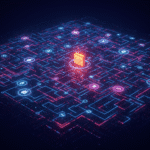D Kelly O’Day has posted a great video introduction to R over at Charts and Graphs. At just nine minutes long it’s a short and sweet overview of R, and focuses on a practical example of writing a script in R to generate a chart.This was an inspired choice of example for Excel users. One of the loudest defenses I hear from Excel users relates to the charting capabilities: it’s really hard to convince an experienced Excel user to give up the point-and-click capabilities to edit charts in Excel for a programming environment. But what I like best about this…
D Kelly O’Day has posted a great video introduction to R over at Charts and Graphs. At just nine minutes long it’s a short and sweet overview of R, and focuses on a practical example of writing a script in R to generate a chart.
This was an inspired choice of example for Excel users. One of the loudest defenses I hear from Excel users relates to the charting capabilities: it’s really hard to convince an experienced Excel user to give up the point-and-click capabilities to edit charts in Excel for a programming environment. But what I like best about this video is that it shows the parallel process in R. You create a simple chart first (in this case, a scatterplot) and then add modifications incrementally: add a title, change a scatterplot to a line plot, change the color of the line, etc. The difference is that in R you do this by modifying a script rather than pointing and clicking. But unlike in Excel, you can then reuse those modifications to recreate your customized chart any time, or even just recycle parts of the script for your next custom chart. For me, this is the real time-saver of using R instead of Excel for charting: the extra time it takes to write the script far outweighs the time saved the next time I need to to a similar chart.
The only downside is that the video is available in WMV format only. Great for Excel users on Windows, but it made it tricky to view on my Mac. A high-def YouTube version would be most welcome.