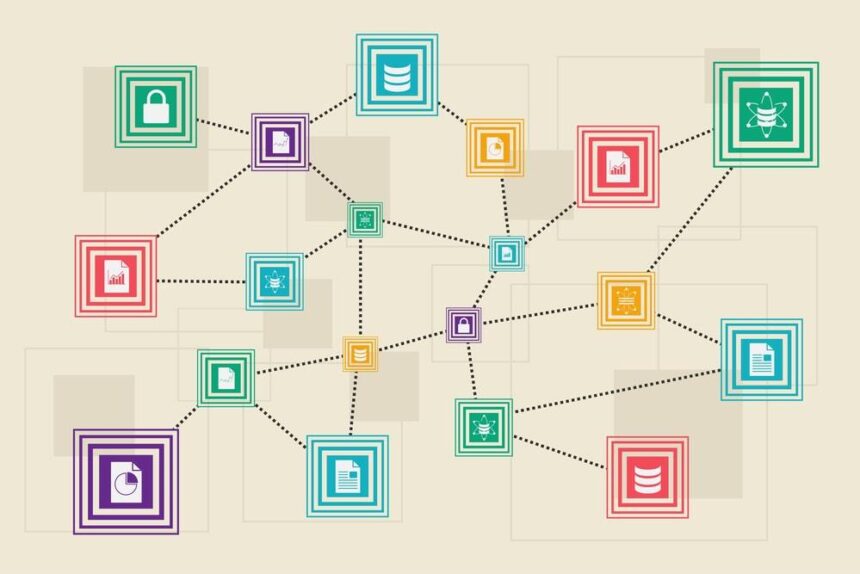Big data may be changing some older tools in some interesting ways. Microsoft Access is a prime example.
Microsoft first released the application nearly 25 years ago, but it has changed considerably over time.
According to many experts, big data will drive it in a new direction over the next couple of years. Here are some ways that Microsoft Access and big data can be utilized together in the upcoming years.
Microsoft Access is Already Available. Big Data Scientists Don’t Need to Reinvent the Wheel.
A couple of years ago, Gigaom’s Andrew Brust stated that big data needs a tool like Microsoft Access. He said that brands are seeking more self-service solutions for big data and a product like Microsoft Access would be its salvation.
“The trend toward self-service in business analytics has been good for the big data industry. But in order for the user-oriented paradigm to take deep roots, the industry needs to change its approach. The worlds of the information worker and data analytics need a big data product akin to Microsoft Access.”
Brust seems to underestimate the viability of Microsoft Access as a big data solution in its own right. While a more versatile application may be necessary for many applications, Microsoft Access is already a sufficient tool.
New features may need to be added to make it a truly viable solution. However, there are already many reasons to use Microsoft Access to process and query large amounts of data.
One of the benefits of Microsoft Access is that it can easily be connected to an SQL server. If you have never connected Access data to an SQL server before, you should follow the steps outlined in this article. The author points out that they can save you over a day’s worth of unnecessary work.
“When planning an Access-to-SQL Server upsizing project, don’t underestimate the time you need for data conversion. By following the tips in these 15 steps, I hope you’ll be spared a few painful hours we spent banging our heads against the Upsizing Wizard. Now that we’ve performed this data upsizing procedure a few times, we’re down to an average of 11 hours for small data-conversion projects.”
You should also understand the basics of using search functions to handle data queries. IF queries are surprisingly effective.
How Microsoft Access Can Become a True Big Data Solution
Microsoft Access already has many features that big data scientists can use. However, additional functionality is needed.
One of the biggest changes is that Microsoft Access needs to be able to connect to cloud applications, such as Google Drive.
A future version of Microsoft Access must also include more query options and custom programming capabilities. You can already use VBA to handle many big data tasks. Many experts have highlighted the benefits of using VBA with Microsoft Excel to solve big data problems. However, Greg B Watson states that Access can actually be a better alternative for many big data VBA applications.
“Like MS Access, a physical Excel file can become very fragmented if a large number of rows are added and/or deleted multiple times. Unlike MS Access, Excel has no “compact and repair” function to merge the fragments. At some point, if an Excel file becomes too fragmented, it stops working.
Fortunately, we can work around these challenges using a combination of multiple workbooks and “visual basic for applications” (VBA). Unfortunately, to meet these challenges you will require advanced programming skills.”
Microsoft Access is Already a Stellar Solution for Many Big Data Applications
Demand for big data capabilities is growing at an unprecedented pace. Unfortunately, many experts are struggling to roll out solutions that meet their needs. The good news is that many existing solutions already provide the functionality many people need.
Microsoft Access is already setup to handle many big data applications, especially if you use the right querying tools and are able to connect it to a SQL server. However, future Microsoft Access tools should be even more useful, since Microsoft is likely to introduce new features for big data applications.