Information Technology departments are increasingly turning to data to help them manage the growing complexity of their IT infrastructure. For Sysadmins and support engineers alike, maintaining a sprawling endpoint landscape comprised of different operating systems, software versions and configurations on every computer, server across the organization has become a major challenge. Until recently, it was not uncommon for a business to dedicate up to 75% of its IT budget just to maintain existing IT operations. However, companies who steer their IT support through digital transformation, gain from being able to manage their infrastructure more strategically while improving the quality of delivery of IT services. As a result, they are not only experiencing a reduction in time-to-resolution but also in the cost to service their infrastructure.
Forget the Traditional Help Desk KPIs
In this day and age, most companies know the importance to track their IT support performance with the proper help desk KPIs. It is true that first response, the rate of resolution, agent utilization, customer satisfaction, and cost per ticket matter because they give insight into how resources are being used and the quality of delivery of services. But, on their own, they don’t address the real issue. The main challenge for IT support is dealing with the frustration of humans interacting with technology. In other words, IT departments can’t lower their time-to-resolution if they still relying on their end-users for triage and access to critical system information. In fact, an interaction between a technician and an end-user that starts with “what is your computer name?” or “what is your IP address?” usually gets off on the wrong foot. While computer names are easy enough to find and IP address checkers are widely available, both rely on some basic understanding of computers.
1. Implementing the Single Version of Truth for Remote IT Support
The Single Version Of Truth (SVOT) is a Business intelligence concept defined as the one view of data that everyone agrees is the real, trusted information. It is usually compiled from disparate data sources across multiple systems. Its purpose is to facilitate decision making. With regards to business operations and change management, the Single Version Of Truth is often credited with improving communication, reducing chances of conflict, and better end-to-end user experience. When it comes to IT support, you don’t need to be an expert to know that it is badly needed. So, other than in theory, how does it apply? It starts with using the right remote access tool, one that provides the following three key features:
- Real-time detection of user’s logged-in computers based on a user name or ID search
- A 360 view of the end-user IT profile encompassing systems, devices, Active Directory and software
- Easy access to real-time statistics such as CPU and Memory usage, disk activity.
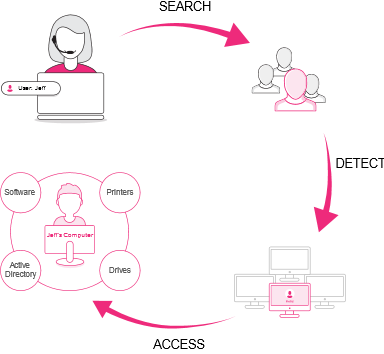
Getting rid of fragmented tools has its obvious benefits. Moving technicians and engineers from all levels on the same platform, not only fosters collaboration but helps with the delivery of a seamless experience. For one thing, technicians no longer have to remote control a workstation to see what’s wrong. Instead, they can work in the background without interrupting the end-user.
2. Collecting Data to Generate Actionable Insights
Simply put, you can’t support or secure what you don’t know you have. Businesses should make a habit of collecting data on their endpoints to generate actionable reports as a way to get out of the firefighting mode and start planning strategically. It is best practice to start with a simple asset inventory report that includes:
- Asset Name
- Description of Function
- IP Address
- MAC Address
- Model/Manufacturer
- Serial Number
- Means of connectivity to the network
- Ports and protocol(s) used
- Firmware and operating system version
However, there are many other ways aggregated data can help IT Departments. For example, before patching a series of Windows machines, it is useful to query the OS version, the latest patch installed and the power status of each endpoint. Looking at the insights consolidated in the discovery report, engineers can then devise the appropriate remediation plan and measure the success of their campaign against the initial data set. For the purpose of root cause analysis, IT departments can also store a daily snapshot of their end-user IT profile or endpoint landscape. After a security incident, such as a ransomware attack, they can analyze the data to understand when the issue first surfaced, and maybe infer why it wasn’t contained.
3. Streamline IT Support with IT Process Automation
IT Process Automation is another way to leverage data to improve the delivery of IT services. With ITPA, engineers can build a workflow to automate a series of actions and dispatch its execution against multiple computers at once. This is useful for software or patch deployment as well as the automation of repetitive system management tasks. Moreover, a workflow can be triggered as soon as the system detects when a computer or a server changes of configuration or state. As a result, IT departments can increase their agility by being able to remedy a situation before it becomes an issue. “Scan, detect and remediate workflows” are great for enforcing IT compliance. They can be used for multiple purposes from automatically remediating a missing patch to removing blacklisted apps. IT Process Automation benefits businesses by increasing the accuracy and speed of the delivery of their IT support services. More importantly, it helps them mitigate risk.
Digital Transformation of IT Services: Choosing the Right Remote IT Support Solution
There are multiple remote access software alternatives such as TeamViewer, Goverlan, Bomgar and LogMeIn that can help an IT Department with its digital transformation. The key to success is to find the solution that is easy-to-implement, and scales according to your business needs.